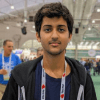How to create a local Kubernetes cluster
Civo Academy - How to create a local Kubernetes cluster
Description
With Civo Academy, Learn how to install Kubernetes, the services & tools to use and how to create a local cluster on your system using Minikube.
Creating a local Kubernetes cluster
Have you ever found yourself needing to test something on your Kubernetes cluster quickly, but it's not readily available? Or perhaps you don't want to set up an entire Kubernetes cluster for a small test. This is where creating a local Kubernetes cluster comes in handy. In this lesson, we'll walk you through the steps to set up a local Kubernetes cluster using Minikube.
What is Minikube?
Minikube is an all-in-one system that allows you to create a Kubernetes cluster on your local machine. It's a simple solution that doesn't require multiple architectures of Master and Worker nodes. The same system acts as both the Master and the Worker node, making it an ideal solution for testing purposes.
Minikube creates a single node cluster inside a Virtual Machine (VM) on your laptop. While it's not ideal for production, as it won't be able to demonstrate some of the features Kubernetes provides in a multi-node setup, it's more than enough to explain most of the concepts behind Kubernetes.
Getting started with Minikube
Before we dive into the process of setting up Minikube, there are a few prerequisites that we need to set up. The first one is Kubectl. Kubectl is a Kubernetes command-line tool used to manage a cluster and applications running inside it. We'll use Kubectl extensively throughout this guide and learn about all the available commands and more.
Setting up a local Kubernetes cluster
Setting up a local Kubernetes cluster is as simple as running a single command, similar to Docker Swarm. This simplicity is one of the main reasons why Minikube is a popular choice for setting up local Kubernetes environments.
Once you've set up your local Kubernetes cluster, you can start testing your applications and services without the need for a full-fledged Kubernetes cluster. This not only saves you time but also resources.
Moving to a production-ready environment
When you're ready to move into a production-ready environment, you can explore other features that cannot be demonstrated on Minikube. For example, you can use a cloud provider like Civo to set up a multi-node Kubernetes cluster.
In conclusion, setting up a local Kubernetes cluster is a great way to get started with Kubernetes. It provides a quick and easy way to test your applications and services without the need for a full-fledged
These may also be of interest

Kubernetes 101: A comprehensive guide
Learn all about Kubernetes, including its features, benefits, and advanced topics such as networking, storage, security, and operators.

Creating a Kubernetes cluster
Creating a managed Kubernetes cluster on Civo provides you with options, from a streamlined experience to customisation of various aspects of how your cluster is set up.

What's the difference between K8s and K3s
Kubernetes, or K8S, is a powerful container orchestration platform. But what is K3s, and how does it differ from its larger sibling K8s? Learn the key differences and when to use each platform in this helpful guide.