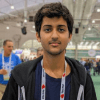Getting started with the Civo platform
Civo Academy - Getting started with the Civo
Description
In this Civo Academy session, you'll learn about the Civo platform and its key features. You'll also look at where to locate all of the necessary information to build a cluster and an instance with Civo.
Getting Started with Civo Platform Features
The Civo platform is a powerful tool for developers looking to leverage the power of Kubernetes. With Civo, you can spin up a Kubernetes cluster in under 90 seconds, making it an incredibly efficient solution for your development needs. This lesson will walk you through the basics of the Civo platform, its features, and how to get started.
Understanding the Basics of Civo Platform
Civo is a platform designed to overcome the limitations of resources and testing that Kubernetes can provide. It offers a fast, simplified, and developer-focused environment with a marketplace full of apps to enhance your Kubernetes experience. Civo also provides high availability as a standard feature, multi-region support, and simplified node management.
To get started, log in to your Civo account. Once logged in, you'll see the Civo dashboard. This dashboard allows you to create your Kubernetes cluster and manage all your resources in one place. The user interface is simple and intuitive, making it easy to navigate and use.

Exploring the Civo Marketplace
The Civo Marketplace is an open-source platform that offers a variety of apps. You can explore the marketplace to find apps for databases, monitoring, CI/CD, management, architecture, and security. If there's a particular app you need, you can raise an issue for it or even contribute to the marketplace. You can access the marketplace at https://github.com/civo/kubernetes-marketplace.

Creating an Instance with Civo
In addition to creating a Kubernetes cluster, you can also create instances with Civo. You can do this either through the Civo dashboard, using the Civo CLI too, or Terraform. To create an instance, select the number of instances, choose a size, and select a base image. Once you've made your selections, click on "Create" to create your instance.
Wrapping Up
Civo makes it simple to run a Kubernetes cluster. With its user-friendly interface and robust marketplace, you can get started with Kubernetes in just a matter of seconds. Once you've set up your cluster, you can join the Civo community on Slack to ask questions and learn more about using Civo.
These may also be of interest

About Civo
Shaped by our community. Striving for a better developer experience.

Civo Pricing
Civo's transparent pricing lets you enjoy cost-effective cloud infrastructure. Plans start at $5.43/month. Explore our pricing page now to find the perfect plan for your needs!

Install / cloud-init script usage
Get started with Civo by browsing our documentation. Find answers to your questions and learn more about Civo services in the Account section.