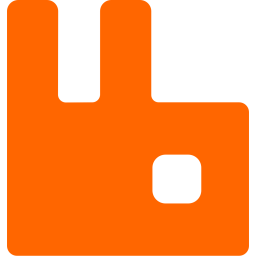RabbitMQ
External access
By default external access to the RabbitMQ port isn't available. This is easily changed by applying the following YAML to your cluster with kubectl apply -f rabbit-mq.yaml (or whatever you call the file containing the contents below):
apiVersion: extensions/v1beta1
kind: Ingress
metadata:
name: rabbitmq
namespace: default
annotations:
kubernetes.io/ingress.class: traefik
spec:
rules:
- host: rabbit.<clusterDomainName>
http:
paths:
- path: /
backend:
serviceName: rabbitmq
servicePort: 15672
This will open up http://rabbit.
Usage instructions
Default username : guest Default password : guest
Note: Don't forget the change default username and password or lock down url with firewall.