Object store credentials
To access object store contents through the S3 API, you will need to create a credential that can be associated with the store. All Civo object stores are created as private and require an access key ID and secret credentials.
Creating an object store credential
- Dashboard
- Civo CLI
Begin by selecting the Civo Region you are operating in. You can do so in the lower left of your Dashboard page:
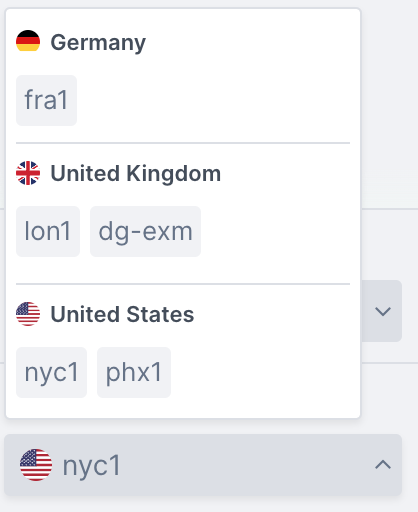
Then, navigate to the object store credentials page:

Next, click the "Create a new Credential" button to be given the option to give a name for your credential.

Once you click "Create", the system will prepare your new credential to be assigned to an object store of your choice.
You can now proceed to create an object store.
To create a new object store credential with your chosen name, you can use the civo objectstore credential create CLI command, like this:
$ civo objectstore credential create demo-credential
Creating Object Store Credential demo-credential in LON1
Retrieving object store credential details
- Dashboard
- Civo CLI
On the object stores page, you will find the Credentials management button link at the top:

On the credentials management page, you can drop down on the credential of your choosing to list its details:

This detail page shows two pieces of information for the credential:
- The
Access Key ID, - The hidden
secret key
Both will be required to access files in object stores marked private.
In order to retrieve the secret key of an object store credential on the command line, begin by finding the Access Key of the key you want by using civo objectstore credential ls:
$ civo objectstore credential ls
+-----------------+----------------------+--------+
| Name | Access Key | Status |
+-----------------+----------------------+--------+
| demo-credential | KQHD3XHBP8O9PG2YF48T | ready |
+-----------------+----------------------+--------+
The above command will show the access key to the credential, but not the secret key. This is intentional.
To retrieve the secret key for a credential, provide the Access key as a -a parameter to the civo objectstore credential secret command as follows:
$ civo objectstore credential secret -a KQHD3XHBP8O9PG2YF48T
Your secret key is: 9OW1dRuveD5Kk8B4YgvUHrD5iQxt77C6ZA5xOD4O
Deleting object store credentials
- Dashboard
- Civo CLI
Object store credentials can be deleted through accessing the Credentials page of the object stores listing:

You can then select the credential to delete and drop down on the Actions menu to select Delete credential:

You can remove any unneeded object store credentials using the command civo objectstore credential delete <credential-name>.
Note that you cannot delete credentials that are assigned to active object stores - the store itself must be deleted before the credential can be removed.