Installing the NVIDIA GPU Operator on Civo Kubernetes
To take advantage of the Nvidia GPU in Civo Kubernetes clusters, you may wish to install a GPU operator to the cluster. This document will detail the following:
- Preparation of a Kubernetes cluster with a GPU node
- Installation of the GPU operator using Helm
- Troubleshooting
Preparation
Start by creating a Kubernetes cluster and allocate a GPU node to it following the instructions here.
You will also need to download the KUBECONFIG for the cluster once it is running.
In order to install the GPU operator, you will need to have Helm installed on the machine you are working on.
Now you should be able to use Kubectl to manage the Kubernetes Cluster.
Installation of the GPU operator using Helm
Once your KUBECONFIG is downloaded and set as your current context, you can run the following to deploy the GPU operator:
kubectl create ns gpu-operator
kubectl label --overwrite ns gpu-operator pod-security.kubernetes.io/enforce=privileged
helm repo add nvidia https://helm.ngc.nvidia.com/nvidia && helm repo update
helm install --wait --generate-name \
-n gpu-operator --create-namespace \
nvidia/gpu-operator
No upgrade the GPU operator to newer versions are needed - this process is fully automated.
Once you have deployed the GPU operator, run kubectl -n gpu-operator get pods to verify that the GPU operator is running well:
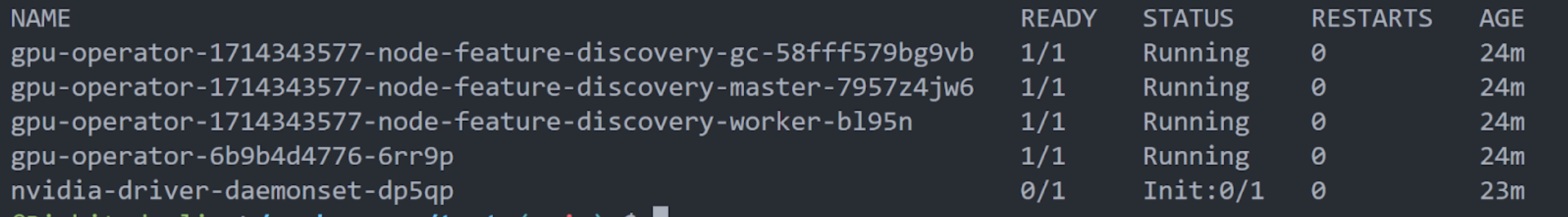
Now you are all set to use the GPU Operator, feel free to run kubectl describe nodes to verify that the GPU node was indeed classified to have a GPU, you would particularly see the following in the node’s labels:
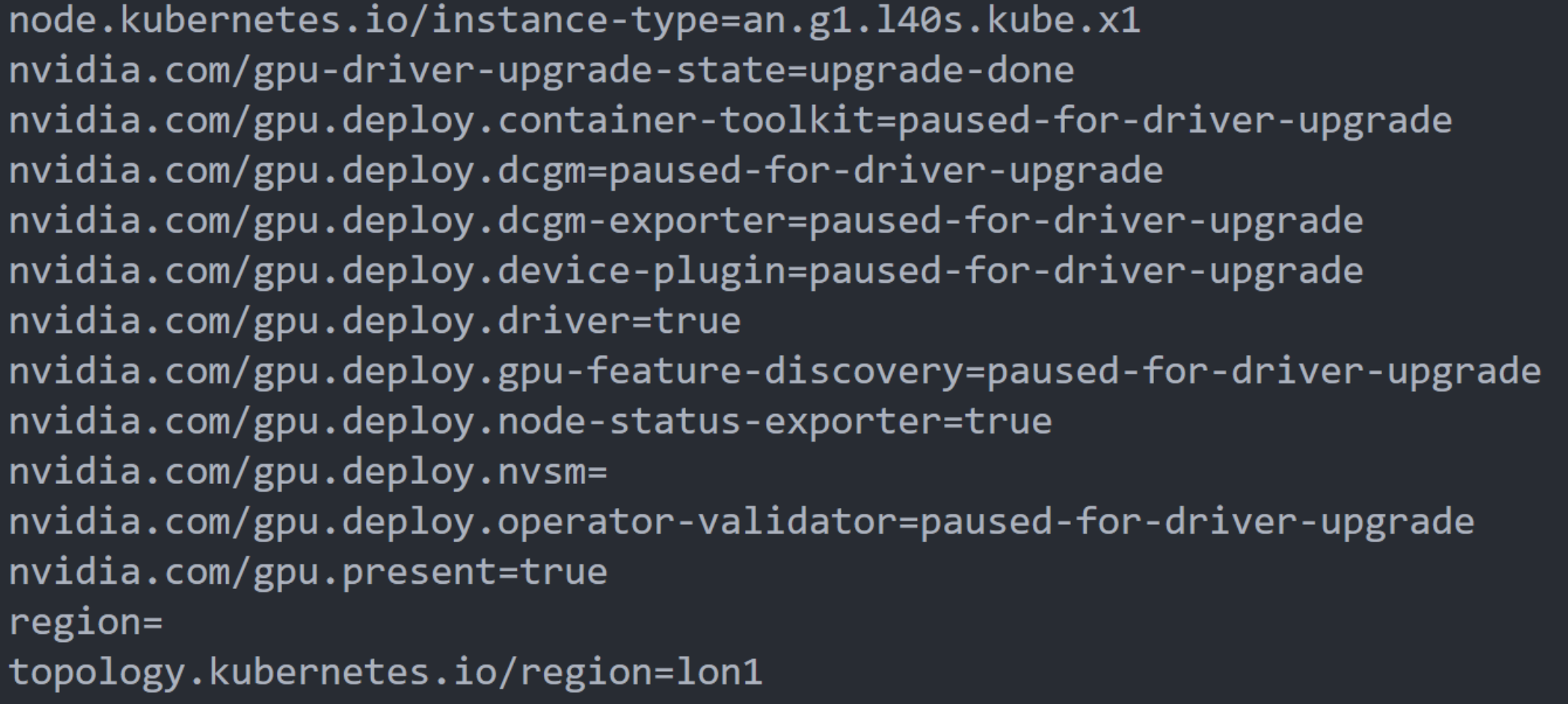
Troubleshooting
If you experience any issues during the deployment (for example if you experience a timeout), you can reattempt the deployment by running the upgrade command:
export HELM_RELEASE_NAME=$(helm list --all-namespaces | awk 'NR>1 {print $1}') && helm upgrade $HELM_RELEASE_NAME nvidia/gpu-operator -n gpu-operator